Template
Your Library
Name of playlist
Length of playlist
Playlist Description goes here
Design
Design settings
Themes
Custom colors and backgrounds
Note: When a preset color of a theme and a custom you have selected, the selected wins except when the selected is the default value, then the themes chosen color wins.
However if you want the default value to win you can include !important.
Opacity
Text color on primary div with accent color as border
Text color on secondary div with tetriary color as border
Behaviour
Behaviour settings
Spotify playlist settings
Spotify NowPlaying settings
Restore settings to default
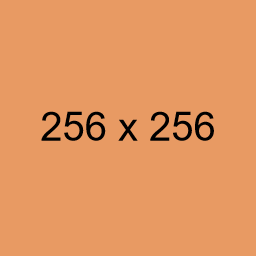
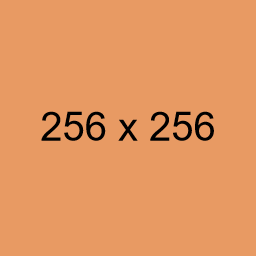
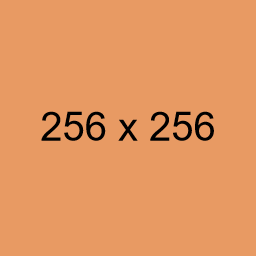
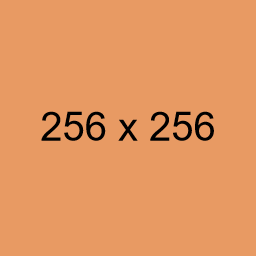
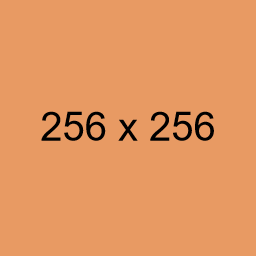
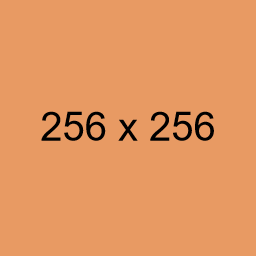
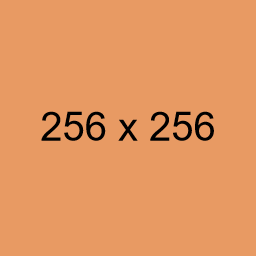
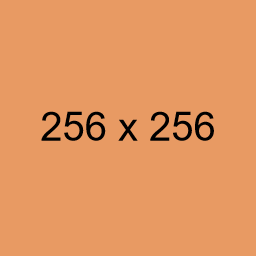
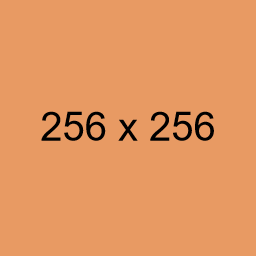
Song name
Band name
Next in queue
0:00
1:40